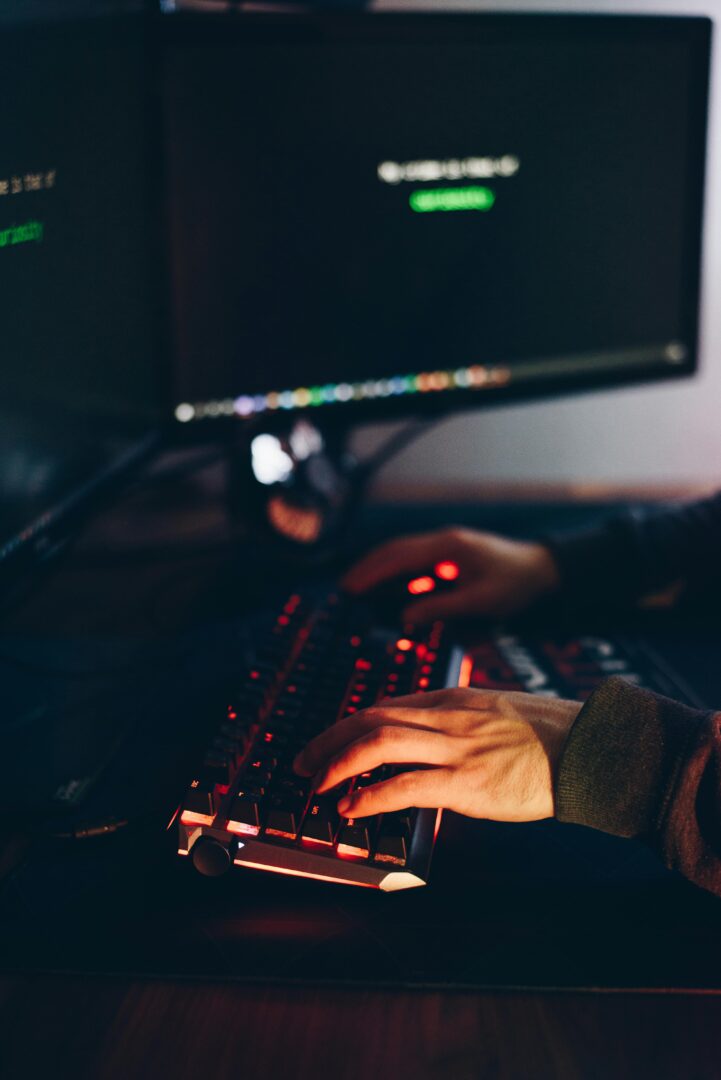
Why It’s Important to Regularly Maintain Your WordPress Site and WooCommerce Online Store
In a rapidly evolving digital landscape, your WordPress site and WooCommerce online store are not static assets. They grow, adapt, and face new security threats and feature requirements every day. Monthly maintenance ensures smooth operation, data protection, and a consistently positive user experience.
What Technical Maintenance Entails
Maintaining a website involves a series of tasks focused on updating, testing, and optimizing your WordPress site or WooCommerce store. Key activities include:
- Updating the WordPress core to the latest version
- Upgrading themes and plugins
- Backing up the database and files
- Identifying and fixing any post-update errors
- Optimizing performance and checking page-load speed
- Testing functionality locally and on a staging server
Performing these steps at least once a month keeps all components working seamlessly together.
Main Reasons to Perform Monthly Updates
- Protecting Your Data
- Ensuring Optimal Performance
- Maintaining Plugin Compatibility
- Accessing the Latest Features
1. Protecting Your Data
Most attacks on WordPress and WooCommerce sites exploit vulnerabilities in outdated software. By updating regularly, you:
- Close known security holes
- Prevent automated login attacks and SQL injections
- Safeguard customer and business data
This reduces the risk of data loss, account breaches, and GDPR-related fines.
2. Ensuring Optimal Performance
Fast-loading pages directly impact user satisfaction and SEO rankings. Updates often include:
- Improved caching and resource compression
- Enhanced CSS and JavaScript minification
- Database optimizations
Regular maintenance ensures visitors aren’t frustrated by slow load times, lowering abandoned carts in your WooCommerce store.
3. Maintaining Plugin Compatibility
The WordPress ecosystem relies on thousands of plugins and themes interacting with the core and with each other. After each update, you need to:
- Verify that payment gateways, booking tools, and SEO plugins still work
- Prevent conflicts between different plugin versions
- Keep integrations with third-party services (email platforms, APIs) stable
4. Accessing the Latest Features
Each new WordPress or WooCommerce release brings enhancements that improve the admin experience and front-end functionality, such as:
- Advanced product and order management options
- Streamlined content-editing workflows
- Better mobile responsiveness
Monthly maintenance lets you leverage these improvements as soon as they’re available.
Step-by-Step Maintenance Process
A structured approach prevents downtime and ensures reliability. Here’s the recommended workflow:
- Clone to a Local Environment
- Backup and Snapshot the Staging Site
- Perform Updates and Initial Testing
- Deploy to Staging Server
- Conduct Detailed Functionality Tests
- Push Changes to Production
- Final Live Verification
1. Clone to a Local Environment
Start by replicating your live WordPress site or WooCommerce store on a local machine. Benefits include:
- Rapid testing without affecting real users
- In-depth debugging with developer tools
- Safe experimentation away from production
2. Backup and Snapshot the Staging Site
Before any updates:
- Create a full backup of the production database and files
- Snapshot your staging environment so you can revert instantly if needed
3. Perform Updates and Initial Testing
On your local environment:
- Update the WordPress core, theme, and plugins
- Review error logs for any issues
- Test the checkout flow, forms, and critical pages
4. Deploy to Staging Server
Once local tests pass:
- Push all changes to the staging server
- Update the staging database
- Rerun your local test suite
5. Conduct Detailed Functionality Tests
On staging, cover:
- Automated and manual payment tests
- Responsive checks across devices
- Third-party integration tests (ERP, email services, etc.)
6. Push Changes to Production
After staging approval:
- Take a fresh backup of the live site
- Migrate the updated code and database from staging to production
- Sync media files
7. Final Live Verification
On your live site, confirm:
- All pages load without errors
- The WooCommerce checkout works end to end
- Forms and third-party scripts operate correctly
This final step guarantees that your WordPress site or WooCommerce store runs flawlessly.
Risks of Neglecting Regular Maintenance
Skipping monthly updates exposes you to serious problems:
- Security breaches and hacks
- Loss of customer trust from downtime or errors
- Poor SEO ranking due to slow performance
- Higher costs for emergency fixes and data recovery
Security Breaches
A single exploited vulnerability can compromise your entire database, steal user information, or inject malicious code that redirects visitors.
Lost Customer Trust
If your WooCommerce store suffers broken carts, malfunctioning forms, or payment errors, you lose sales and earn negative reviews.
Degraded Performance
Over time, outdated assets and fragmented data slow down load times, harming both SEO and user satisfaction.
Financial and Reputational Damage
Restoring a hacked site or salvaging incomplete backups is costly and time-consuming. Investing in monthly maintenance prevents large-scale issues down the road.
Conclusion
Regularly maintaining your WordPress site and WooCommerce online store is not an expense—it’s a strategic investment. You secure:
- Continuous protection and stability
- Fast, reliable user experiences that boost conversions
- Immediate access to the latest features
- Safeguarding of your reputation and finances
Allocating monthly resources for technical maintenance pays dividends through reliability, security, and a stronger market position.
Table of Contents

